The latest offering from Jumper is their new R1 + (R1 Plus) D16 micro receiver. Jumper’s R1+ receiver is designed to work obviously with the Jumper T16 Pro, but will also work with any FrSky Transmitter.

Features of the Jumper R1+
- Price – at just $9.99 – the price for the features simply cannot be beat. PERIOD
- Compatibility: D16 mode FrSky Taranis D16 Mode
- Dedicated RSSI Output
- Designed for the Jumper T16 Pro
- Integrated Redundancy
- SmartPort Telemetry (S.Port)
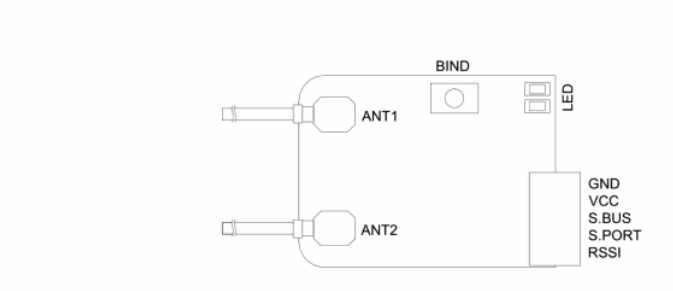
Replacing the Jumper R1+ Antenna
Here at Grayson Hobby we receive 1000s of support emails each month and surprisingly what occurs most frequently are antenna strikes due to improper mounting on the drone or just a terrible crash. With some receivers its very difficult to replace the antenna, but with the R1+ from Jumper, the antenna on the R1+ is an IPEX connector. The IPEX is a very easy antenna connector to work with and replacing the antenna on the R1+ is quite simple. You just need the R1+ replacement antenna and some shrink tubing to easily replace the antenna on the R1+. To purchase the R1+ antenna, visit GraysonHobby.com/Jumper

Shrink Wrap Installed
There is nothing worse than getting a brand new hobby part and not containing all the parts! As you know the FrSky R-XSR does not contain any shrink tubing to protect the receiver. What a pain, especially if you do not have any shrink tubing. Not with the Jumper R1+, Jumper not only includes the shrink tubing, but its installed on the R1+ receiver. This sounds very basic, but we get countless support emails stating that customers do not have the correct size PVC shrink for their R-XSR. So bottom line, the R1+ comes fully protected with the shrink tubing pre-installed.

The R1+ vs FrSky
The R1+ and R-XSR receivers are very similar in features, but where the R1+ shines is in price. The R1+ is nearly 50% less than the FrSky R-XSR. Both support RSSI, Telemetry, SBUS, but the R-XSR is a bit smaller in the footprint.
The R1+ and the XM+ have similar lengths, so if you are using the XM+ in any quad build, then the R1+ will fit without any problems.
In comparison, the R1+ size fits right in the middle of the XM+ and the R-XSR, so if you are building a 2.5 inch quad to 7 inch quad, the R1+ should fit without any problems.
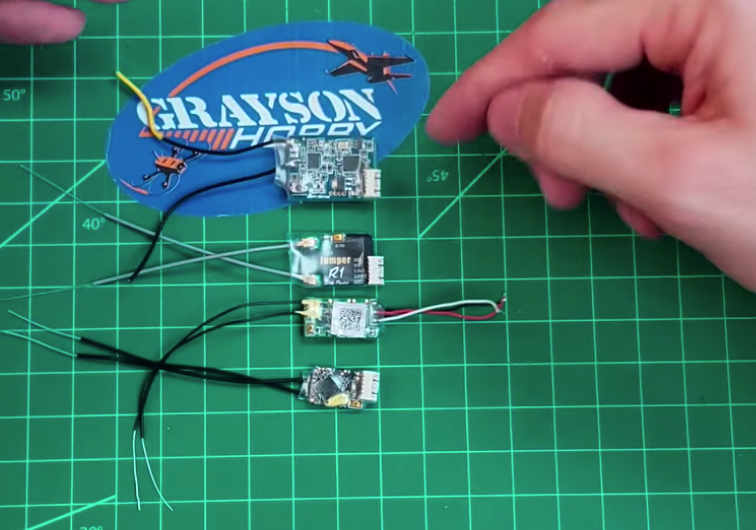
How to Bind the Jumper R1+
Binding the R1+ works like any other drone receiver and will bind to the Jumper T16, Taranis X9D/X9D Plus/X9E and Taranis Q X7.
1. Put the transmitter into binding mode.
2. Hold the F/S button on the R1+ and connect power to the receiver. The RED LED will flash indicating the binding is successful
3. Reboot the receiver (power cycle) and turn off the binding mode on the transmitter. The GREEN LED will be on constant and this indicates the binding is successful. You will not have to rebind the radio and transmitter again.
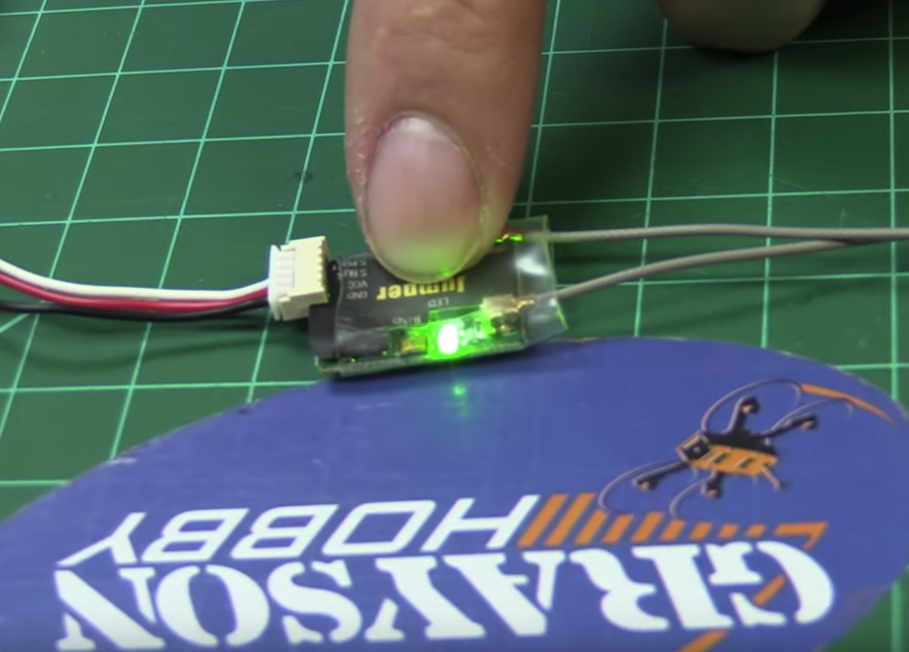
PRO TIP
Power Cycle the Transmitter and Receiver just to be 100% correct the binding was successful. Nothing worse than building the quad just to find out the procedure did not safe!
Setting FailSafe in the Jumper R1+
Failsafe is essential for when you lose communication between the radio and receiver for various reason. When signal is lost we want the copter to turn off, rather than full throttle. So setting failsafe with any fpv drone is an important step that should never be omitted from the setup.
Under the Transmitter Setup Page, select the FailSafe to CUSTOM. You can choose NO PLUSES as well – and some may argue this is the safer of the 2, but we will show you how to at least setup the custom
Move all your switches and sticks to the desired position. Throttle Switch to Kill, buzzer activated and throttle stick down (0%) We leave the other sticks to center. While the Receiver is powered, press the F/S button and this remembers the last position of the sticks and switches. Hopefully you never have a failsafe situation, but if you do, the FPV drone under this programming will turn off and the beeper will activate making a bit easier to hear when its crashes, because it will fall to the ground.

Where to Purchase the R1+ Receiver
You can purchase the R1+ receiver from GraysonHobby.com/jumper – Grayson Hobby is a Hobby Shop located outside Atlanta, GA where we have the largest drone & FPV store in the state of Georgia
Grayson Hobby
220 Old Loganville Road
Loganville GA 30052
678.682.9123
