SPM4650 helpful illustrated users guide & manual. Specktrum drone DMSX receiver with RSSI and 2 way telemetry which allows PID tuning directly on your TX
Finally a micro DSMX Receiver for your FPV Drone capable of 5.0 volts! The SPM4650 DSMX Serial Micro Receiver is nearly the same size as the FrSky R-XSR, just 1.4g works on 5.0v, and has telemetry to transmit the much needed vital important information to your Spectrum Radio. Click here to purchase at GraysonHobby for the lowest price of $26.99
Whats comes with the SPM4650
The SPM460 comes with a small piece of heat shrink to protect your receiver from electrical shorts, this is very small but highly necessary. We sure wish FrSky would put a small bit of tubing in their RSXR. If you lose the stock Heat shrink, no worries, the size is just 14mm and GraysonHobby has this by the meter, enough for many mess ups. (Click here for extra shrink) Just $1.19 at GraysonHobby
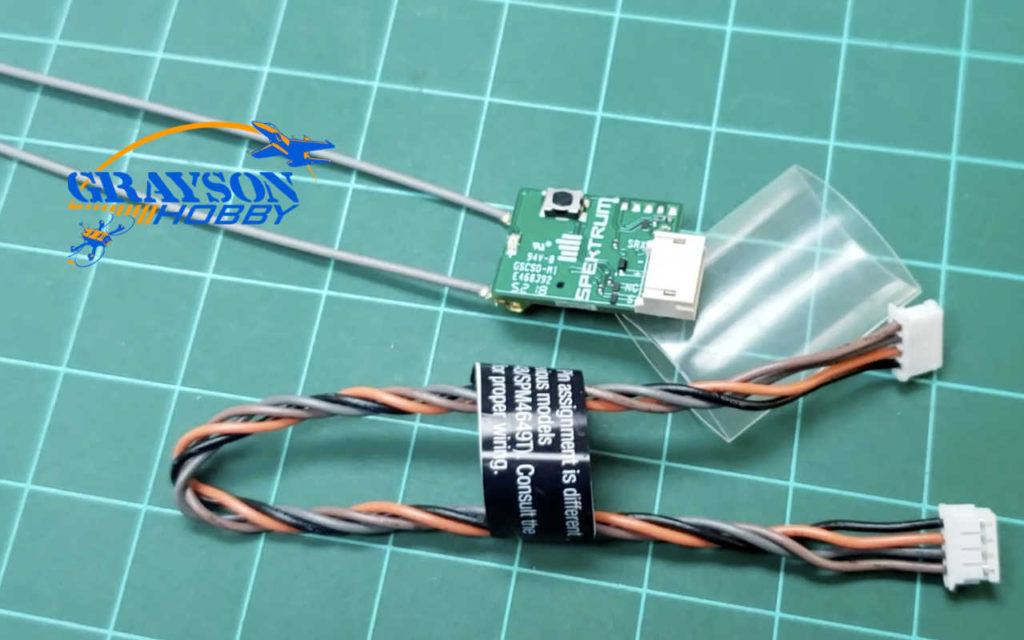
Spektrum SPM4650
The supplied 6-inch receiver extension cable that is included with the SPM4650 is worthless, it is not silicone wire so soldering for those just learning how to solder may be a bit of a challenge. It can be done, however, if you are going to bypass the header pin, then we suggest adding some high-quality silicone wire.
Spectrum FPV Receiver Voltage
The SPM4650 has a wide voltage input range. From as low as 3.3v to has high as 8.4v, with this new Spektrum SPM4650, you will not be limited as to which flight controller you can solder too. However, with today’s technology, most flight controllers are using a 5.0v output and this falls right in the sweet spot of the voltage range.
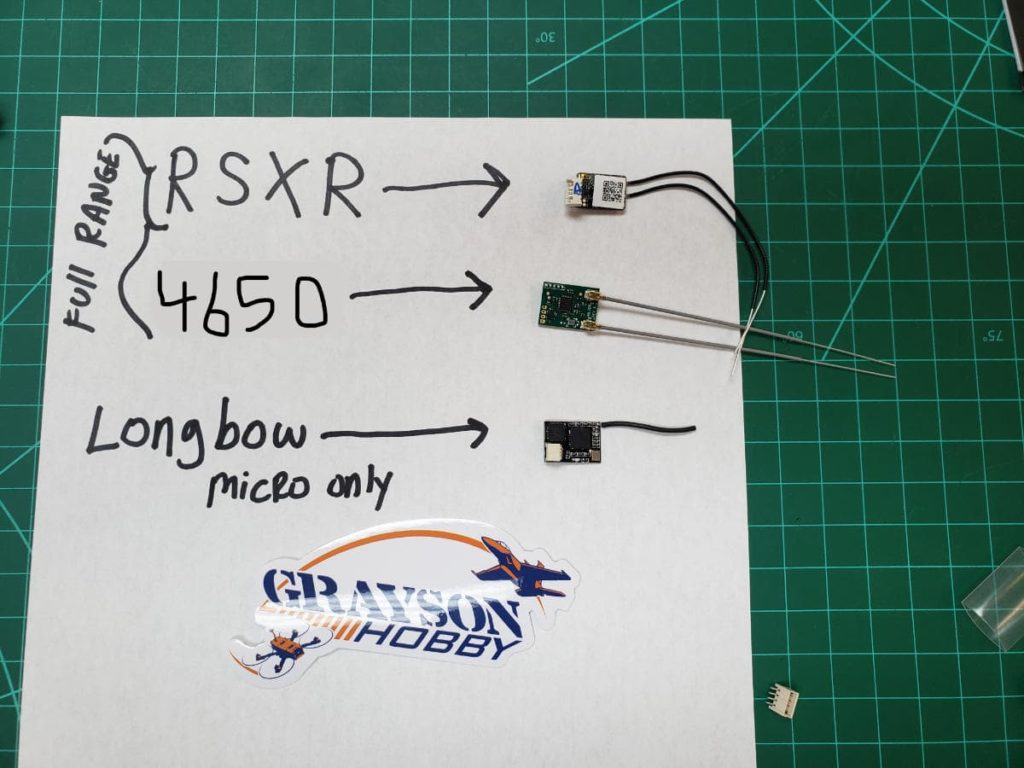
SPM4650 Antenna Design
If you have flown any aircraft with props there is a high chance you have cut one of the antennas. Airplane, multirotor or helicopter, its bound to happen cut signal wires are no fun and will ruin your day! With the SPM4650 from Spectrum, replacing the signal antenna is very easy. The Dual Diversity Antennas are a simple press on, no need for soldering, gluing, taping. So in theory, this repair can be done at the field or your flying location.
Binding your DSMX Receiver (Button or Software / Betaflight)
The SPM4650 does contain a bind button rather than your typical bind plug usually found on spectrum products, however, the SPM460 also has the ability to software bind. Nothing worse than getting your build all clean, zip tied and secure, just to have to take it all apart to get to that bind plug. The SPM4650 gives you 2 options to bind, the bind button and software binding, both will require your Spectrum Radio to be at least 1-2 meters separation. Ie move your TX 3-6 feet away from your receiver when binding.
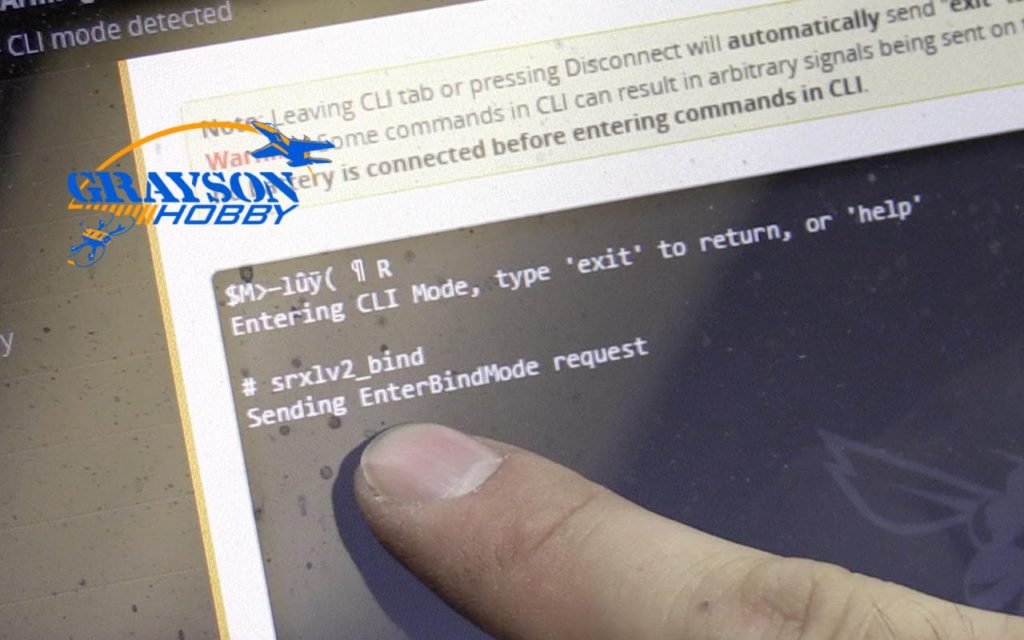
Header Pin Installation
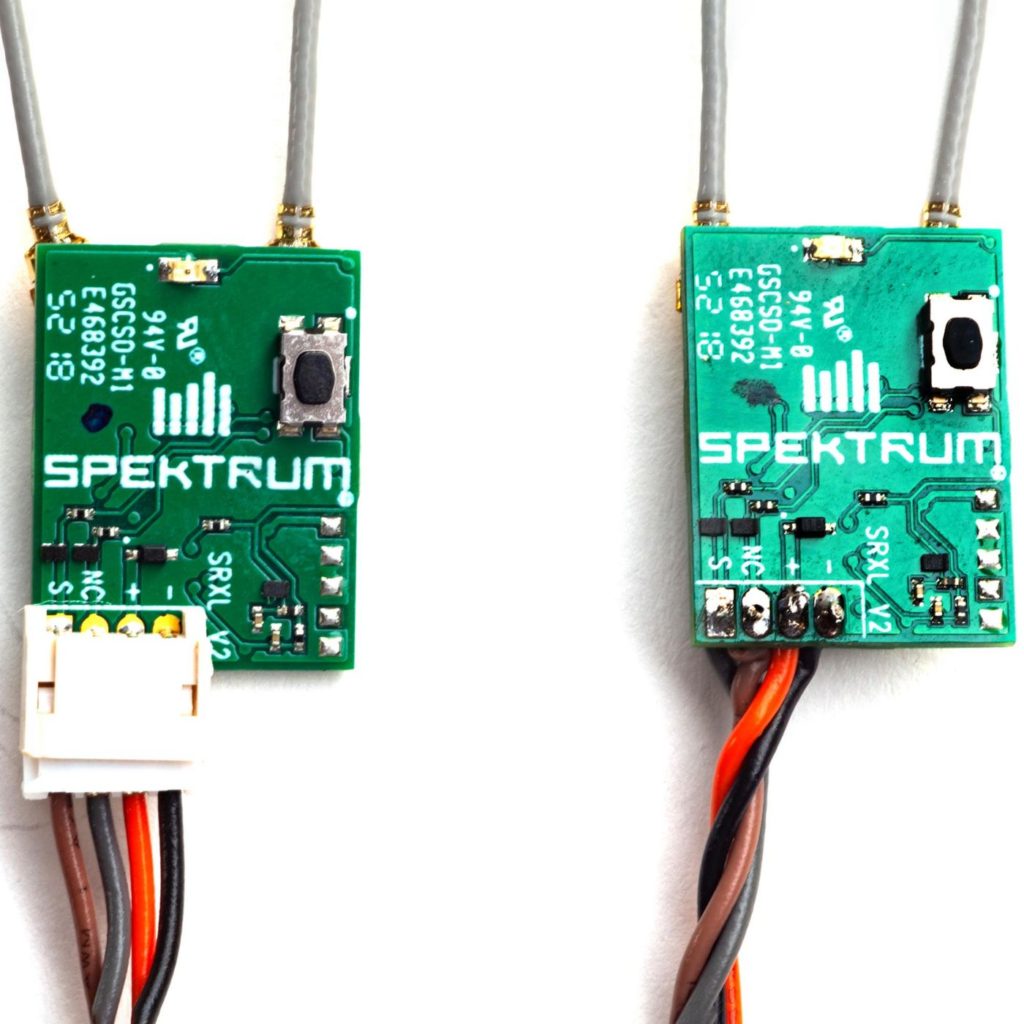
It would have been a bit easier to mount the Spectrum receiver in smaller quads if antennas and header pins would have been on the same side allowing for a smooth flat mounting service, but that is not the case with the SPM4650. Just be sure to use the diagram and or image below for reference when attaching your header pin if using the stock extension cable. As we stated in the video, you can install it on either side, however, you will have to remember the color of the wires is not correct. Its best and suggested installing the SPM4650 header pin on the correct side if you are just starting out in the FPV hobby.
Soldering the SPM4650 to the Mamba F405 Flight Stack
The SPM4650 has a 4 wire header pin, but when soldering to the F405 Mamba Flight Controller, you will just need to use 3 wires. Signal, Positive (5.0v), and Ground. The NC or no connection is not used (yet). The area to solder is a bit small, so be sure to use a lot of electrical flux and a good electronics solder. The soldering iron is just as important as the solder and flux. A high temp TS100 is what we HIGHLY suggest and use on a daily basis for customer and custom solder jobs. Click here for soldering items (the best soldering iron we use and suggest is the TS100 – just $49.99 @ Grayson Hobby

Transmitter, Flight Controller, SPM4650 Telemetry
The SM4650 has 2-way communication between the Flight controller and the receiver, this is basically the telemetry which allows the betaflight | flight controller settings to be displayed on the transmitter. Here in this screen, you can adjust all your betaflight PID settings, your video channel, and just about anything else configurable in betaflight

BetaFlight Commands for the SPM4640
Below are the CLI commands needed to configure the FC, as the configurator will need updates to access the settings within the GUI. This info is specific to Betaflight flight controllers, and may not be relevant for other flight controller setups.
feature -RSSI_ADC
feature RX_SERIAL
feature TELEMETRY
map TAER1234
set rssi_channel = 0
set serialrx_provider = SRXLv2
set serialrx_inverted = OFF
set srxlv2_unit_id = 1
set srxlv2_baud_rate = 400k
What Type of Transmitter will work with the SPM5650?
Due to the cutting edge technology with telemetry and other cool features, the transmitter selection from Spectrum that works with all the features of the SPM4650 is limited. Only Gen2 airwave models only will work with the SPM460. Do not let this discourage you, the Gen2 is faster than previous models and this Gen2 also supports features such as software binding (CLI command binding) and other VTX commands
Final Thoughts
For years hobbits around the globe who used Specktrum Transmitters were always limited in receiver selection for their FPV Drone. Horizon Hobby finally delivered. The SPM4650 is small enough and has the latest software technology for use in every size FPV drone. Time will tell if this is a little too late for the FPV Community.
Where to Purchase the SPM4650

GraysonHobby
220 Old Loganville Road
Loganville, Georgia 30052 – USA
Tel 678 – 682 – 9123
graysonhobby.com/spm4650
More information and resources about the SPM4650
GitHub Technical Files
RCGroups Thread
GraysonHobby Facebook Group
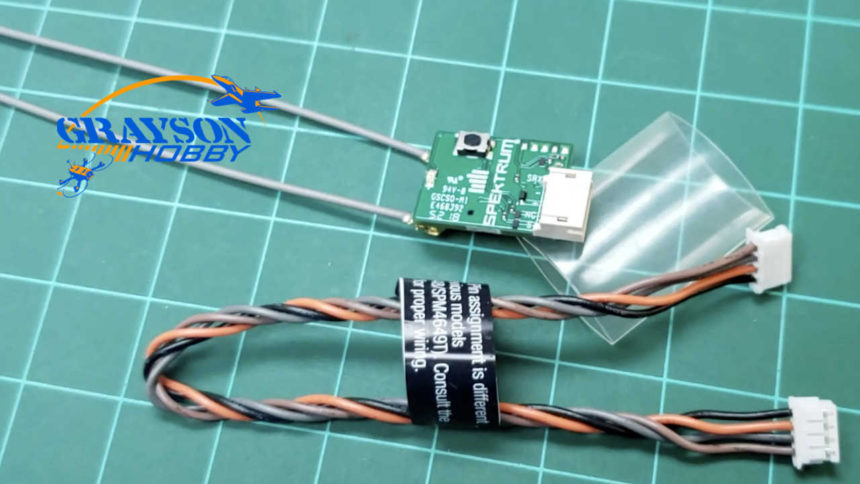
Hey fellas I have the mk2 stack that’s In this video and I’m not understanding why you soldered to tx instead of rx. I am basically grounded on a new build because the new mamba doesn’t have a 3.3v pad and I don’t know what to do.
Signal pin on the SPM4650 receiver (labeled “S”) must be wired to UART TX pin on the FC.
Voltage can be 3.3V to 8.4V.
If I do that will I need to use SRLX protocol?
Just follow our video and go from there – You will need to update the Firmware, all the information on the files are on the GitHub page – We touched on it in the video..
Will it work wit KISS V2?
I have never used KISS, but I do not see why it would not work,
Thx, so the SRXL2 protocol does not “interfer” with normal RX-functionality towards any given FC? What about the necessary CLI-Lines for Betaflight? Or is this just used to unlock its full potential re telemetry? Cheers!
Hello, I have a gen3 dx6 radio will this receiver work with the telmerty on gen3 radio’s
It should work as this works with Gen2 Airwave and newer models.
hi i have a spedix is100 fly-tower and struggling with this receiver. I have connected the receiver via a 3 pin plug that goes into fc. Now i dont have tx6 I only have rx1 or t6 t3 or r3. I ave updated flight control to 4.0.3 copied and pasted cli stuff but it comes up with loads of errors. I am currently in discussion with spektrum but as of yet no joy. I got the receiver to bind hitting the button but no movement in Betaflight.
I have the same problem, I can get the receiver to bind by pushing the bind button but no movement in Beta flight. Even after doing the following…
Soldered the “S” wire to the TX6 on the FC, enabled serial rx for UART6, Receiver mode is set to serial and the serial receiver provider is set to spektrum2048/srxl in Beta Flight. I have a I downloaded and manually flashed the Betaflight 4.0.3 with SRXL2 support, ran the CLI commands, then used “srxlv2_bind” in the CLI but the receiver never goes into bind mode. No movement in the Receiver Tab of Beta Flight.